
Essential AWS Cost Optimization Techniques
- Published on
- Authors
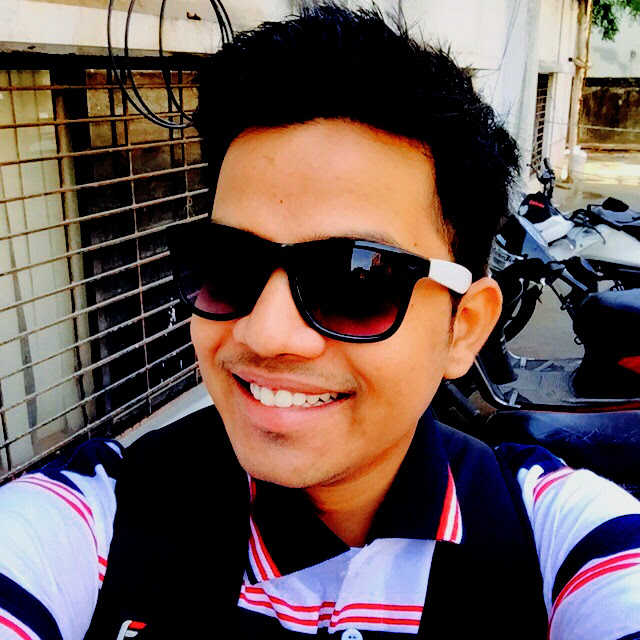
- Author
- Ram Simran G
- twitter @rgarimella0124
In the ever-evolving world of cloud computing, managing costs effectively can make a significant difference to your business’s bottom line. Rakesh Jain, a recognized figure in the DevOps community, recently shared a series of valuable tips on AWS cost optimization. Let’s delve into these strategies to help you reduce costs while maintaining efficiency and performance.
1. Use Reserved Instances: Lock in lower prices by committing to a 1 or 3-year term for EC2 instances.
Example: Reserve a t3.micro instance for steady workloads, saving up to 75% compared to On-Demand.
2. Spot Instances for Burst Workloads: Leverage Spot Instances for non-critical, time-flexible tasks.
Example: Run batch processing or analytics at a fraction of the cost.
3. Automate Scaling with Auto Scaling Groups: Adjust capacity based on demand automatically.
Example: Set up an Auto Scaling Group for web servers to handle traffic peaks efficiently.
4. Monitor with AWS Trusted Advisor: Get cost-saving recommendations.
Example: Review Trusted Advisor suggestions regularly to optimize resource usage and reduce costs.
5. Turn Off Unused Resources: Identify and terminate unused instances, volumes, and snapshots.
Example: Use AWS Config to detect idle resources and trigger automated clean-ups.
6. Rightsize Instances: Match instance types to workload requirements.
Example: Downsize an m5.large to a t3.medium if the performance meets your needs, saving costs without sacrificing functionality.
7. Use a Content Delivery Network (CDN): Distribute content globally from edge locations.
Example: Deploy Amazon CloudFront for static content, reducing data transfer costs.
8. Utilize AWS Data Transfer Acceleration: Enable S3 Transfer Acceleration for faster data uploads/downloads.
Example: Accelerate large file transfers with Transfer Acceleration, reducing transfer costs.
9. Implement Object Lifecycle Policies: Automatically transition objects to cheaper storage classes or delete them when no longer needed.
Example: Move infrequently accessed S3 objects to Standard-IA.
10. Optimize EBS Volumes: Use Elastic Volumes to adjust capacity on-the-fly.
Example: Resize an EBS volume based on changing storage requirements without interrupting your workload.
11. Scheduled Instances: Schedule instances to run only when needed.
Example: Use AWS Lambda to start EC2 instances at specific times for batch jobs and shut them down when not in use.
12. Use AWS Lambda for Event-Driven Workloads: Pay only for the compute time consumed by code.
Example: Trigger Lambda functions in response to events, avoiding idle infrastructure costs.
13. Implement AWS Instance Hibernation: Pause and resume instances, saving on compute costs.
Example: Hibernate instances during non-business hours to reduce running time.
14. Monitor and Analyze Cost Trends with AWS Cost Explorer: Use AWS Cost Explorer for historical cost data and forecasts.
Example: Identify trends and adjust resources accordingly to optimize spending.
15. Consider Savings Plans: Commit to a consistent amount of usage for one or three years and receive significant savings over On-Demand pricing.
Example: Choose a Savings Plan for predictable workloads.
16. Optimize RDS Instances: Rightsize RDS instances based on database usage.
Example: Modify DB instance types to match the workload, avoiding over-provisioning.
17. Use AWS Budgets: Set custom cost and usage budgets with alerts.
Example: Define a budget for a specific project and receive notifications when nearing the threshold.
18. Secure Your Resources: Avoid unexpected costs due to security breaches.
Example: Regularly audit IAM policies and ensure only necessary permissions are granted to reduce the attack surface.
19. Choose the Right Region: Evaluate pricing differences across regions.
Example: Deploy resources in regions with lower costs while still meeting performance requirements.
20. Review and Update Your Architecture: As your business evolves, reassess your AWS architecture.
Example: Optimize your setup based on changing requirements, ensuring it aligns with cost-saving strategies.
21. Utilize Multi-AZ Deployments: Leverage Multi-AZ deployments for high availability and reliability.
Example: Distribute your workload across multiple Availability Zones to ensure redundancy without incurring additional costs for failover.
22. Use On-Demand Instances for Unpredictable Workloads: For workloads with unpredictable usage patterns, stick to On-Demand Instances.
Example: A sporadic development environment that doesn’t follow a regular schedule.
23. Geo-Optimize Your CloudFront Distributions: Tailor CloudFront settings for specific geographic regions.
Example: Adjust cache behaviors to optimize content delivery and reduce data transfer costs in specific regions.
24. Employ AWS Step Functions: For workflows, use Step Functions to orchestrate AWS services.
Example: Replace long-running EC2 instances with serverless Step Functions, paying only for the execution time.
25. Use AWS Organizations: Centrally manage and consolidate multiple AWS accounts.
Example: Streamline billing by using AWS Organizations to consolidate payments, potentially qualifying for volume discounts.
Implementing these strategies can lead to significant savings and operational efficiencies in your AWS environment. Thanks to Rakesh Jain for sharing these insights, making cloud cost management both accessible and actionable.
Cheers,
Sim