
Code Linting in DevOps
- Published on
- Authors
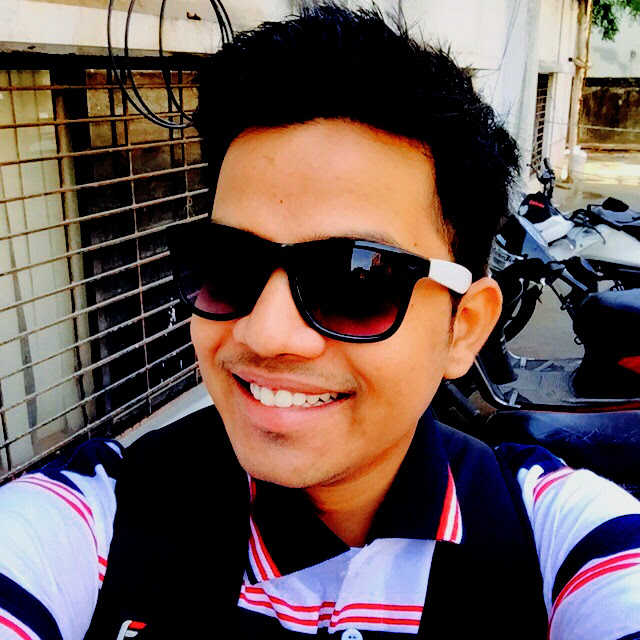
- Author
- Ram Simran G
- twitter @rgarimella0124
In the realm of software development and DevOps, code linting plays a crucial role in maintaining code quality and consistency. This blog will explore what code linting is, why it is necessary, and provide an overview of various linting tools that are essential for a DevOps environment.
What is Code Linting?
Code linting is the process of running a program that analyzes source code to flag programming errors, bugs, stylistic errors, and suspicious constructs. The term “lint” originates from a Unix utility that flagged potential errors in C language source code. Today, linting tools are available for most programming languages and are a vital part of the development workflow.
Why Do We Need Code Linting?
Consistency: Linting ensures that code follows a specified style guide, which helps maintain consistency across a codebase. This is particularly important in large teams where multiple developers contribute to the same project.
Error Detection: Linting tools can detect potential errors before they become runtime issues, thereby reducing bugs and improving code quality.
Code Quality: By enforcing coding standards, linting helps maintain a high level of code quality, making the codebase easier to read, maintain, and extend.
Automated Reviews: Linting tools can be integrated into the CI/CD pipeline, automating the code review process and catching issues early in the development cycle.
Productivity: With automated linting, developers can focus on writing code rather than worrying about adhering to style guidelines or manually checking for errors.
Types of Linting Tools
Static Code Analyzers: These tools analyze the code without executing it. They check for syntax errors, code smells, and style guide violations. Examples include ESLint for JavaScript, Pylint for Python, and RuboCop for Ruby.
Integrated Development Environment (IDE) Plugins: Many IDEs have built-in or plugin-based linting tools that provide real-time feedback as you write code. Examples include IntelliJ IDEA’s inspections, Visual Studio Code’s ESLint plugin, and PyCharm’s code inspections.
Command-Line Tools: These are standalone tools that can be run from the command line to analyze code. Examples include
flake8for Python,tslintfor TypeScript, andcpplintfor C++.Pre-Commit Hooks: Tools like
pre-commitcan be configured to run linters before code is committed to a repository, ensuring that only code that meets the linting standards is committed.CI/CD Integration: Linting tools can be integrated into CI/CD pipelines using platforms like Jenkins, GitHub Actions, GitLab CI, and Travis CI. This ensures that code is linted automatically during the build process.
Examples of Linting Tools in DevOps
ESLint: A popular linting tool for JavaScript and TypeScript. It is highly configurable and can be extended with custom rules and plugins.
Pylint: A comprehensive linting tool for Python that checks for errors, enforces a coding standard, and looks for code smells.
Rubocop: A Ruby static code analyzer and formatter based on the community Ruby style guide.
Flake8: A tool for Python that combines PEP8 compliance checks, pyflakes, and other plugins to enforce coding standards.
TSLint: A linter for TypeScript that helps catch common errors and enforce coding conventions. (Note: TSLint is deprecated and users are encouraged to migrate to ESLint.)
ShellCheck: A static analysis tool for shell scripts that flags syntax errors, suggests improvements, and helps ensure POSIX compliance.
cpplint: A linting tool for C++ that enforces Google’s C++ style guide.
Code linting is an essential practice in DevOps, helping maintain code quality, consistency, and reducing the number of errors. By integrating linting tools into the development workflow, teams can catch issues early, automate code reviews, and ensure that their code adheres to established standards. Whether through static code analyzers, IDE plugins, command-line tools, pre-commit hooks, or CI/CD integrations, there are numerous options available to fit the needs of any development team.
Cheers,
Sim